Physical Address
304 North Cardinal St.
Dorchester Center, MA 02124

If you think the battery indicator on your Android phone isn’t visually appealing enough, you can always use external themes. But well, what if we told you there’s a way to transform it into a glowing circle around your phone’s front camera?
The Energy Ring app works with a wide range of Android smartphones and is constantly adding support for new devices. This means that if your phone isn’t supported at the moment, it’s best to check back in a few days to see if it’s now compatible.
What is the idea of the Energy Ring app?
The Energy Ring app replaces the familiar battery indicator in the top status bar with a glowing circular ring around your camera. This ring shows your battery percentage in real-time.
When your battery is full, the circle will be complete. At 50% capacity, the ring will be half full. But the best part is the ring stays on and even animates during charging! We’ll explore those animations in the next section.
What is the list of smartphones officially supported by the Energy Ring app?
There are many Android phones that support the free Energy Ring app. However, it is worth noting that your phone may not be on the list of supported phones but it still supports the app fully. So, in all cases, we recommend that you try the app first even if your phone name is not listed in the list of supported phones.
Samsung Galaxy Z Fold 2 / Samsung Galaxy Z Fold 2 / Samsung Galaxy Z Flip 3 / Galaxy S10 / Galaxy S20 / Galaxy S20 FE / Galaxy S21 / Galaxy Note 20 / Galaxy Note 10 / Galaxy Z Flip 5G / Galaxy A60 / Galaxy A71 / Galaxy M40 / Galaxy M31s and many other Samsung phones.
Google Pixel 4a / Google Pixel 5a / Google Pixel 6 / 6 Pro and some other Google phones.
OnePlus 8 Pro, OnePlus 8T, OnePlus Nord, and some other OnePlus phones.
There are many other supported phones for Huawei, Honor, Motorola, Redmi, Realme, Oppo, Vivo and Poco. Many phones from other companies and you can check your phone name from the official app page on the Google Play website.
However, as we mentioned earlier, the absence of your phone name in the list of supported phones does not necessarily mean that your phone is not supported. You should try the app yourself to see if it supports it or not. 99% of the time your phone will be supported if its screen has a hole-punch for the front camera and not a notch.
Once you install the app, you’ll notice a circle with glowing colors around the selfie camera. This circle reflects the current battery percentage and acts as an indicator. Before you see it, you’ll initially need to allow the app permission to appear above other apps in your settings. Grant it all the permissions it requests.
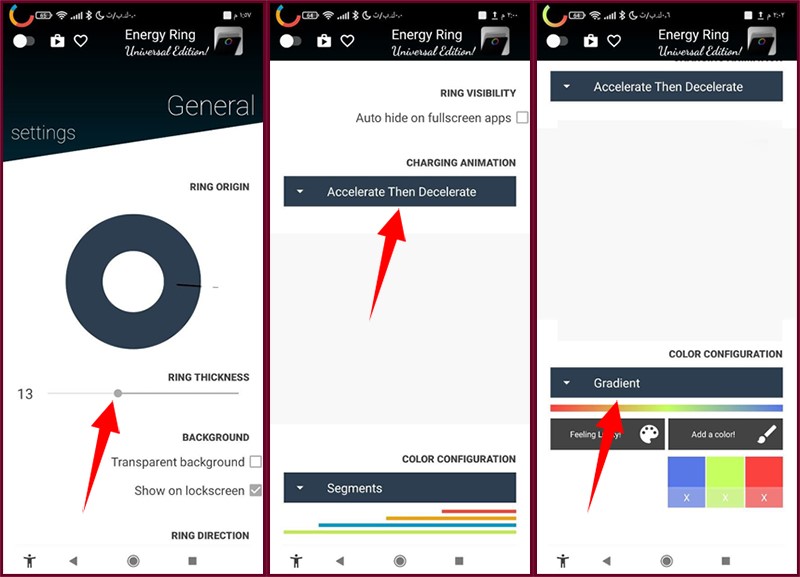
After that, you will find the application’s main interface. By adjusting the Ring Thickness slider, you can control the size of the colored glowing circle. While your phone is connected to the charger, the Charging Animation feature lets you customize the movement of the circular ring. Finally, choose your preferred color scheme and pattern through Color Configuration.
That’s pretty much all there is to turn your front camera into a glowing colored circular battery indicator. Try playing around with the app however you like to get the best look that suits your taste and personal preference. Unfortunately, the only downside of the free app is that it contains ads that can be distracting when setting up the app for the first time and there are some limitations on the free version as well.