Physical Address
304 North Cardinal St.
Dorchester Center, MA 02124

Android phones have long been known to require higher levels of security than Apple phones. However, over the years, Google and Samsung have made significant efforts to improve the security of their smartphones. This includes creating several security features and safeguards for users.
Following these efforts to improve phone security, it has become more difficult to unlock a phone if you forget your password or PIN pattern. However, in this article, we will demonstrate how to easily unlock a Samsung Galaxy phone even if you can’t remember your password or PIN pattern.
Unlocking a Samsung Galaxy Phone via the Find My Mobile Feature
Find My Mobile, Find My Device, and Find My Phone are all security features that perform the same function, helping people find their lost phones in simple and professional ways.
If you’ve forgotten the password to your Samsung Galaxy phone but have previously enabled Find My Mobile, it can be a useful tool to unlock your phone. Here are the steps on how to unlock your Samsung Galaxy phone using the Find My Mobile service:
Before you start, the phone must be connected to a Wi-Fi network to unlock it remotely from a computer. The other thing is that you must set up the Remote Unlock feature on your Samsung Galaxy.
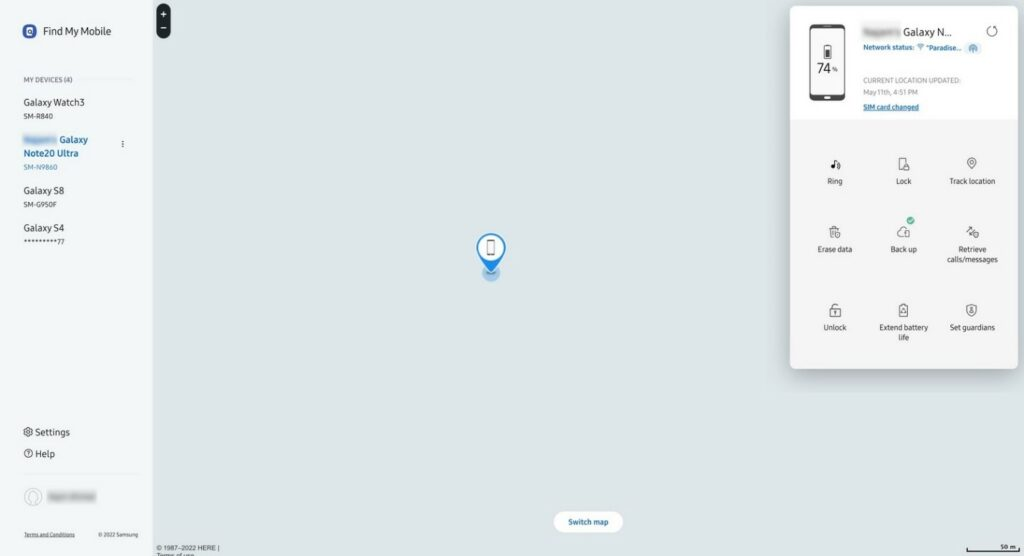
Unlocking a Samsung Galaxy Phone with the Google Find My Device Feature
You can also try unlocking a Samsung Galaxy phone using the “Find My Device” feature from Google. Similarly, this feature also requires enabling it on the phone in advance through the settings. To enable this feature, go to Settings > Passwords & security and then enable the “Find My Device” feature. If you cannot find it in this path, you can search for it in the settings until you can find it and enable it.
Factory Reset
Unfortunately, unlocking a Samsung Galaxy phone is not easy, especially if you have not enabled services like Find My Mobile in advance. In this case, and if you have exhausted all your attempts, you have no choice but to (the nuclear option) factory reset your smartphone. Unfortunately, you will lose everything on the internal memory of the phone and you will have to start over from scratch. To factory reset your Samsung Galaxy, follow these steps:
As you can see, many options can help you unlock your Samsung Galaxy phone if you forget your password. However, remember that these steps may require some effort. Therefore, we always recommend choosing a password or a pattern that is easy to remember.